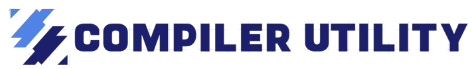Compiler Utility – The Best Online HTML, CSS & JavaScript Compiler
What is Compiler Utility?
Have you ever wanted to test your web code instantly without installing heavy software or setting up local environments? That’s exactly what Compiler Utility offers — a free online compiler for HTML, CSS, and JavaScript. You don’t need VS Code, Sublime Text, or any desktop setup. Just open CompilerUtility.com, start typing your code, and watch the results appear live in your browser. Whether you’re a student learning web development, a front-end developer prototyping a new design, or simply a coding enthusiast, this tool makes it easy to write, run, and debug your code anytime, anywhere.
Features of an Online Compiler Utility
Instant Code Execution
Write, compile, and run your code instantly — no downloads or setup required. Get real-time results right in your browser within seconds.
Multi-Language Support
Supports multiple programming languages including HTML, CSS, JavaScript, C, C++, Python, and more — all from one unified platform.
Preview for Web Projects
See your HTML, CSS, and JavaScript output update in real time. Perfect for web developers who want instant visual feedback while coding.
Smart Code Suggestions
Get intelligent code completions, tag closures, and syntax hints similar to VS Code — making coding faster and easier, especially for beginners.
Cloud-Based and Accessible
Access Compiler Utility anytime, anywhere. Your code runs securely in the browser, so there’s no need for installations or heavy local setups.
Error Detection & Debugging
Spot syntax errors, runtime issues, and common mistakes instantly with clear, detailed feedback to help you debug efficiently.
Why Use an Online Compiler for HTML, CSS, and JavaScript?
In today’s fast-paced tech world, speed and accessibility matter. Traditional code editors are powerful, but they require setup, installation, and device compatibility.
With Compiler Utility, you get:
- Instant code execution – See changes in real-time
- No installation required – Everything runs in your browser
- Cross-device access – Code on your phone, tablet, or PC
- Simple UI – Clean interface, easy for beginners and pros
- Learning-friendly environment – Great for students and tutorials
This makes Compiler Utility not just a tool, but a complete web coding companion.
Step-by-Step Guide: How to Use Compiler Utility
Let’s walk you through how to use Compiler Utility step by step 👇
Step 1: Visit the Website
- Go to CompilerUtility.com in your browser.
- You’ll instantly see a code editor interface with panels for HTML, CSS, and JavaScript.
Step 2: Write Your HTML Code
- In the HTML section, start typing your structure. Example:
- <h1>Hello World</h1>
<p>Welcome to Compiler Utility!</p>
Step 3: Add Your CSS
- Switch to the CSS panel and style your content:
- h1 { color: blue; text-align: center; }
p { font-size: 18px; color: gray; }
Step 4: Add JavaScript
- In the JS panel, make your page interactive:
alert(“Hello from Compiler Utility!”);
Step 5: Run & Preview
- Hit the Run or Compile button.
- Your output appears instantly in the preview panel — no downloads, no setup.
Step 6: Edit & Experiment
Change anything you want, and watch your preview update live. It’s perfect for learning, testing, or debugging your code.
Who Should Use Compiler Utility?
Compiler Utility is built for everyone who codes front-end:
- 👨🎓 Students learning HTML, CSS, and JS basics
- 💻 Developers testing quick snippets
- 🎨 Designers experimenting with animations or layouts
- 📚 Educators teaching live coding examples
- 🚀 Freelancers prototyping client designs fast
If you ever needed a CodePen alternative or a JSFiddle-like environment that’s simpler and faster, Compiler Utility is the perfect choice.
Learning with Compiler Utility
If you’re a beginner in web development, Compiler Utility is your perfect learning playground.
Here’s how you can learn effectively:
- Start small: Create a simple HTML structure
- Style it: Add CSS step by step
- Add logic: Use JavaScript to bring it alive
- Experiment: Change values and see what happens
- Repeat: Practice daily to master front-end coding
Since everything updates live, you’ll quickly understand how code affects visuals and behavior — which is essential for hands-on learning.
Tips to Get the Most Out of Compiler Utility
- Use the tool daily for practice.
- Try recreating UI components from tutorials or Dribbble shots.
- Test snippets before using them in your projects.
- Experiment with animations and transitions in CSS.
- Debug JavaScript by isolating small functions.
Remember, the more you practice, the faster you’ll improve.
Why Choose Compiler Utility?
When you use Compiler Utility, you choose simplicity, speed, and freedom.
- ✅ No sign-up
- ✅ No software installations
- ✅ No complicated settings
- ✅ Just open your browser and start coding!
Whether you’re coding from a laptop, tablet, or smartphone, the experience stays smooth and consistent. It’s your coding companion on the go
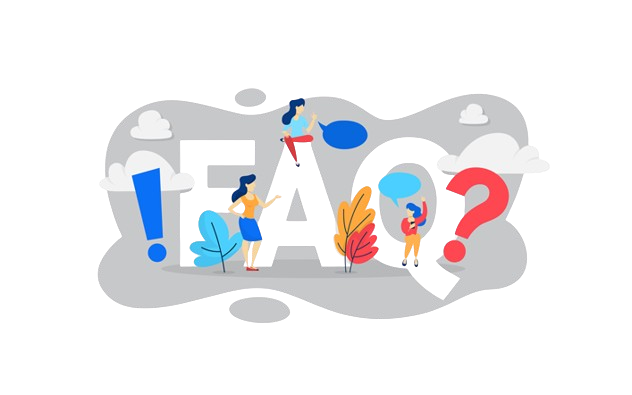
Compiler Utility is a free online platform that lets you write, compile, and execute code directly from your web browser. It supports multiple programming languages, including HTML, CSS, JavaScript, C, C++, and Python.
No installation is required. Compiler Utility works completely online — you just need a web browser and an internet connection to start coding instantly.
Yes! Compiler Utility is 100% free for all users. You can write, compile, and run unlimited code snippets without any hidden fees or sign-up requirements.
Currently, Compiler Utility supports HTML, CSS, JavaScript, C, C++, Python, and Java. More languages and frameworks will be added in future updates.
Absolutely! Compiler Utility includes a live preview feature that displays your web project output in real time as you write or edit code.
Yes, it does. The editor offers smart suggestions, tag completion, and syntax highlighting — giving you an experience similar to professional IDEs like VS Code.
Soon, yes! The team is working on adding a save and share feature that will let you create shareable links for your code snippets or projects.
Yes, Compiler Utility runs your code in a secure sandboxed environment, ensuring that your data and device remain protected at all times.
Definitely! The platform is mobile-friendly, so you can write and test code on your phone or tablet anytime, anywhere.
Compiler Utility is perfect for students, developers, and learners who want to test, practice, or demonstrate code quickly — without worrying about setup or compatibility issues.
Conclusion
Compiler Utility is more than just an online compiler it’s a complete coding environment built for simplicity, speed, and accessibility. Whether you’re a student learning to code, a developer testing quick snippets, or a teacher demonstrating examples, Compiler Utility gives you the freedom to write, compile, and execute code instantly anytime, anywhere. By combining intelligent code suggestions, live previews, and support for multiple languages, it removes all the barriers of local setup and lets you focus purely on what matters most writing great code. With its fast performance, modern interface, and growing list of features, Compiler Utility is the perfect companion for every coder who values efficiency and creativity. It’s coding made simple, smart, and seamless all in one browser tab.